If you wish to install a new SATA drive into your Rok Box CR series Mesh tower case, find instructions below.
SATA drives int his case mount to the drive mounting plate that is accessed by removing the left-hand side of the PC case:

Screws will be included with your PC for installing these additional drives.
Here's instructions on adding a SATA drive regarding cabling:
If you need a SATA cable for connecting your drive to your motherboard, here's one:
The mounting holes on the drive plate are pictured below. Note that in this photo, a SATA 2.5" SSD is installed:
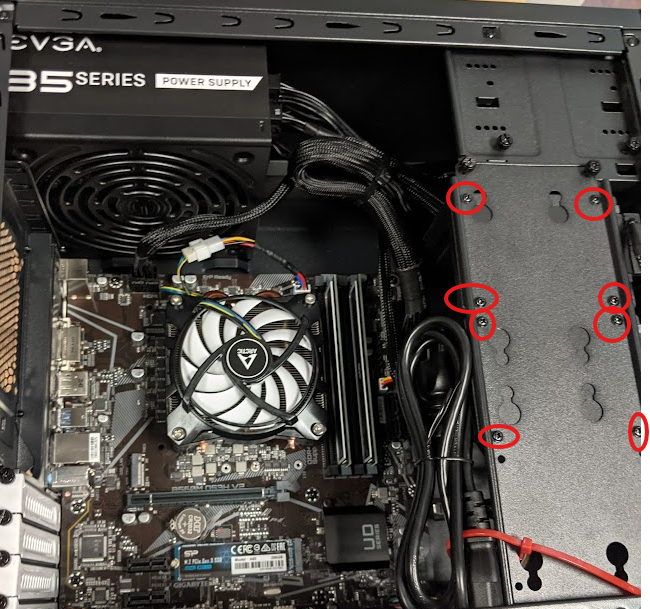
If you have questions about or issues with installing a new drive, please contact our support team.
Was this article helpful?
That’s Great!
Thank you for your feedback
Sorry! We couldn't be helpful
Thank you for your feedback
Feedback sent
We appreciate your effort and will try to fix the article