If you need to replace the power supply for your Rok Box MC Full Tower PC, the process is relatively straightforward.
If you are replacing the power supply (PSU) with the same PSU make/model, you may utilize the cables that have already been run inside the PC case, replacing only the PSU.
PSUs in these model PCs are fully modular, meaning that they have multiple cables that plug into the back of the PSU, allowing you to replace only the PSU unit itself.
This article outlines how to replace the PSU using a same-for-same replacement.
If you are using a new PSU that is not the same model as that which was installed into your PC, we suggest replacing all cables using the cables included with your new PSU.
To replace the PSU using the same PSU make/model:


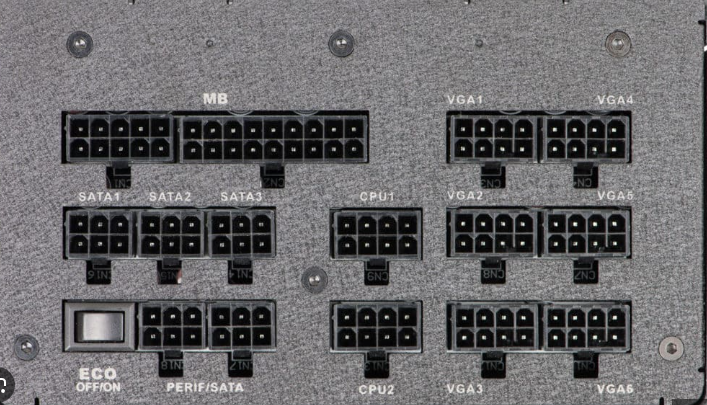
Was this article helpful?
That’s Great!
Thank you for your feedback
Sorry! We couldn't be helpful
Thank you for your feedback
Feedback sent
We appreciate your effort and will try to fix the article